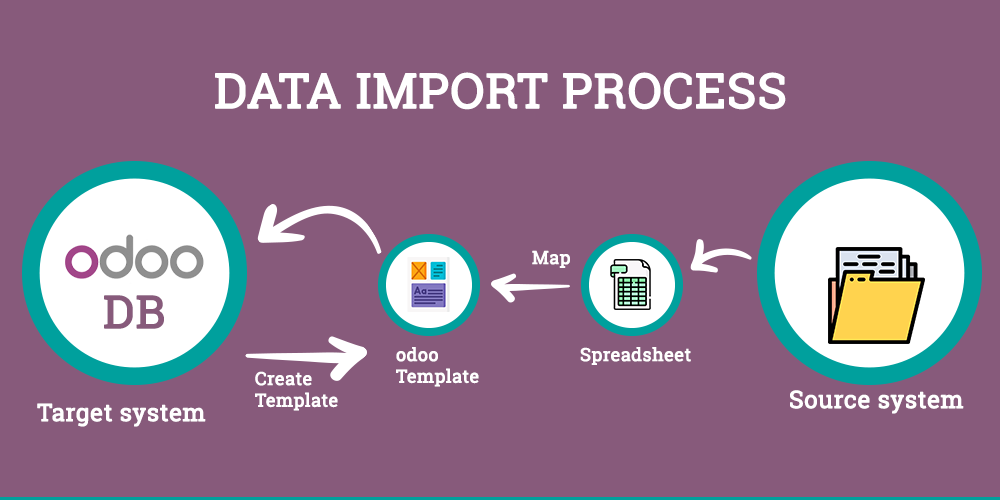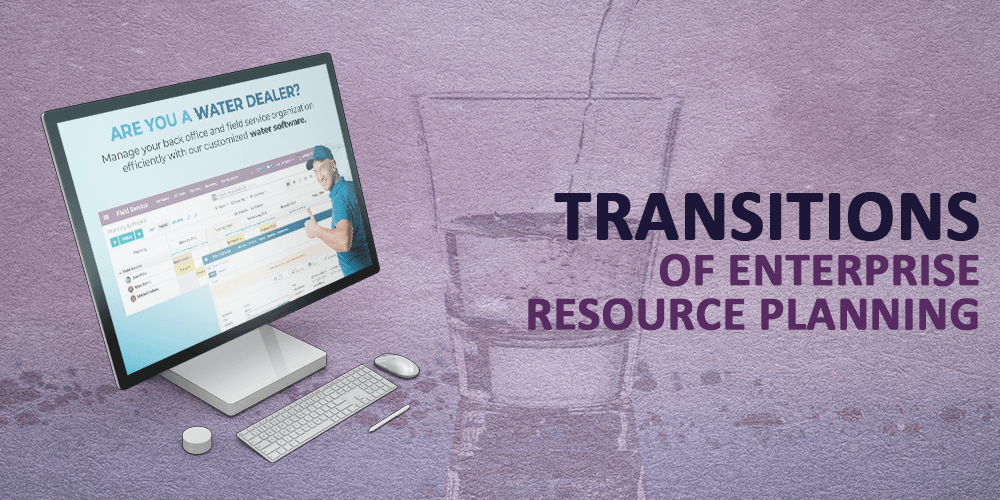Data Import Current System to Odoo (Open ERP) – “The Process and Its Planning”
When importing data into Odoo from your existing system, there are some key considerations that need to be kept in mind. The data import process should not be an afterthought. To make the process efficient, a lot of time has to be spent on planning the data project. Data conversion should be seen as a complete project which is planned in detail with dates. A most important aspect of planning to identify the order in which various data types will be migrated. The process itself has to be repeatable, such that it can be executed multiple times before going live. It should be done in an environment where another testing is not going to interfere with the data Import process. If the same environment is used for both functional testing and data conversion, then functional testing can interfere with the data conversion process such that the quality of the data can be compromised.
Although in the new version of Odoo, it has become easier to import data, new tools take advantage of machine learning to match data between source and target. But one must be vigilant about the separation of environments as doing multiple things in one environment will interfere with each other.
Start with a plan. Create a plan in which milestones are defined and communicated; this will help avoid a lot of pain in the future after the system goes live. There is always a need for some manual intervention, so the plan should accommodate it; one cannot avoid the need for manipulating spreadsheets during the import process. Data import should not be an afterthought. So, let’s talk about those steps in the next few lines.
Before you start to create a plan to identify which data types have to be imported multiple times, you must remember that some data is constantly changing as part of the daily business process. The organization will not stop doing business to accommodate this implementation, plan for it.
Planning
- Create two lists; the first list for the reference data, this data is relatively static does not typically change every day. The second list is of all the transaction data that will be needed in the new environment. This list gives us details on what transaction history must come across into the new environment to support the “Customer Care” organization, as maintaining two systems old and new is a resource hog.
- Next layout the key milestones for data conversion. Start with reference data, then master data. Start with customer data, then product data and then bring across the relationships between the two. This is required to track which customers have bought which products.
- After migrating the customer and product data, then work on warehouse and inventory.
The Process: After the planning is complete, then start the following six-step process of data movement:

Six step Process:
- Data attribute matching, between old system and new system.
- For each field in Odoo database find corresponding field in source system.
- Dump data from old system, bring key identifiers from the source and add a prefix.
- Match the actual data, manipulate as necessary and get ready for upload. Try a limited upload first.
- Start the upload process of this normalized data: upload and check.
- Now focus on the operational reports and management reports.
Make sure the process is repeatable. You only have one weekend to go live with critical data.
- Corresponding fields from source databases are matched with Odoo Database. This is called the mapping process. Some of the tools help, but this requires significant manual due diligence.
- Dump the data from the current (old) system into files. Remember the order which was agreed to in the planning stage and as identified in the project plan.
- Bring along the identifiers and keys from the old system, they will be your key to quality management, i.e. de-duplication, matching, and maintaining data relationships. They will also be required once again to update just before going live.
- Data is transferred from Source Database usually into a spreadsheet, matching done and then it is time to upload. Once again, the order is important.
- Start the upload process, and now the keys from your old system are important. Often older generation systems do not have their data normalized. Before you upload, you need to make sure that data is organized for a proper relational format. The integrity of these data relationships is key to all reporting and proper functioning of the new system.
- Finally, work on the financial data and all the management reporting requirements. In the earlier stages, data design is still fluid. Reporting should wait until the data design is complete.